Motor, PLC&HMI
| Item | CJ2H-CPU64 | CJ2H-CPU65 | CJ2H-CPU66 | CJ2H-CPU67 | CJ2H-CPU68 |
| User Memory | 50K steps | 100K steps | 150K steps | 250K steps | 400K steps |
| I/O Bits | 2,560 bits | ||||
|
Overhead Processing Time |
Normal Mode: 100 ms | ||||
| Execution Time | Basic Instructions: 0.016 ms min.; Special Instructions: 0.048 ms min. | ||||
| I/O Interrupts and External Interrupts | Interrupt task startup time : 26 ms or 17 ms *
Return time to cyclic task : 11 ms or 8 ms * * When High-speed interrupt function is used |
||||
| Scheduled Interrupts | Interrupt task startup time : 22 ms or 13 ms *
Return time to cyclic task : 11 ms or 8 ms * * When High-speed interrupt function is used |
||||
| Maximum Number of Connectable Units | Total per CPU Rack or Expansion Rack: 10 Units max.; Total per PLC: 40 Units max. | ||||
| Maximum Number of Expansion Racks | 3 max. | ||||
| Work Area | 8,192 bits (512 words): Words W000 to W511 Cannot be used for external I/O. | ||||
|
Holding Area |
8,192 bits (512 words): Words H000 to H511
Bits in this area maintain their ON/OFF status when PLC is turned OFF or operating mode is changed. Words H512 to H1535: These words can be used only for function blocks. They can be used only for function block instances (i.e., they are allocated only for internal variables in function blocks). |
||||
|
Auxiliary Area |
Read-only: 31,744 bits (1,984 words)
· 7,168 bits (448 words): Words A0 to A447 · 24,576 bits (1,536 words): Words A10000 to A11535 * Read/write: 16,384 bits (1,024 words) in words A448 to A1471 * * A960 to A1471 and A10000 to A11535 cannot be accessed by CPU Bus Units, Special I/O Units, PTs, and Support Software that do not specifically support the CJ2 CPU Units. |
||||
| Temporary Area | 16 bits: TR0 to TR15 | ||||
| Timer Area | 4,096 timer numbers (T0000 to T4095 (separate from counters)) | ||||
| Counter Area | 4,096 counter numbers (C0000 to C4095 (separate from timers)) | ||||
|
DM Area |
32k words *
DM Area words for Special I/O Units: D20000 to D29599 (100 words ´ 96 Units) DM Area words for CPU Bus Units: D30000 to D31599 (100 words ´ 16 Units) * Bits in the EM Area can be addressed either by bit or by word. These bits cannot be addressed by CPU Bus Units, Special I/O Units, PTs, and Support Software that do not specifically support the CJ2 CPU Units. |
||||
|
EM Area |
32k words/bank ´ 25 banks max.: E00_00000 to E18_32767 max. *1 *2
*1. Bits in the EM Area can be addressed either by bit or by word. These bits cannot be addressed by CPU Bus Units, Special I/O Units, PTs, and Support Software that do not specifically support the CJ2 CPU Units. *2. EM banks D to 18 cannot be accessed by CPU Bus Units, Special I/O Units, PTs, and Support Software that do not specifically support the CJ2 CPU Units. *3. Force-set/reset to the EM Area is enabled by specifying a start bank in parameter settings. (unit version 1.2 or higher) |
||||
|
Index Registers |
IR0 to IR15
These are special registers for storing PLC memory addresses for indirect addressing. (Index Registers can be set so that they are unique in each task or so that they are shared by all tasks.) |
||||
| Cyclic Task Flag Area | 128 flags | ||||
| Memory Card | 128 MB, 256 MB, or 512 MB | ||||
|
Operating Modes |
PROGRAM Mode: Programs are not executed. Preparations can be executed prior to program execution in this mode.
MONITOR Mode: Programs are executed, and some operations, such as online editing, and changes to present values in I/O memory, are enabled in this mode. RUN Mode: Programs are executed. This is the normal operating mode. |
||||
| Execution Mode | Normal Mode | ||||